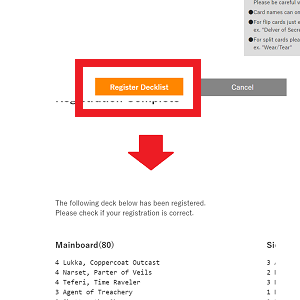Hareruya will continue to support MTG Arena and Tabletop Magic!
Hareruya Online Store has released many featured functions that can be used with "Magic: The Gathering Arena"!
How to use the Functions
- 1. To import a deck to "Magic: The Gathering Arena" from deck search.
-
Find a deck list you like and click the Arena button.
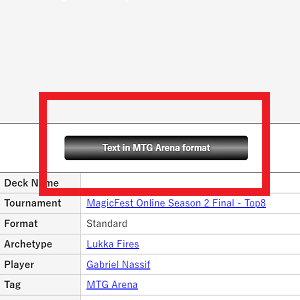
-
Import the deck list by using the deck list editing on MTG Arena and import the copied list.

-
Your deck list will be imported.
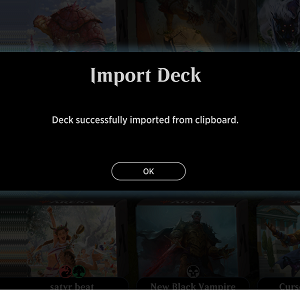
*Companion cards will not be able to copy by using this function. When using Companion cards, please directly edit your deck list.
- 2. To buy the whole deck using MTG Arena
-
Pick a deck list from MTG Arena and choose export.

-
In the text area of check deck price, paste the exported deck list and click Put in Cart.
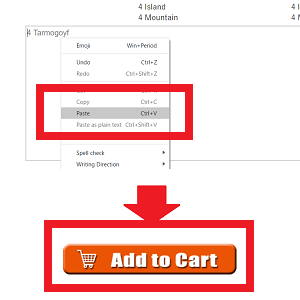
-
You will be able to buy your whole deck! *Depending on stock, cards that are out of stock are not able to buy.
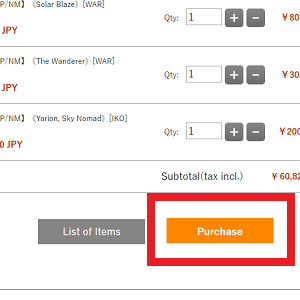
-
3. To Export your MTG Arena deck list to online deck list registration.
(This function is usable only at Hareruya stores and Hareruya organized tournanents.) -
Choose your deck you want to use from MTG Arena and click Export.

-
Using Online deck list registration, click import and paste your copied deck list.
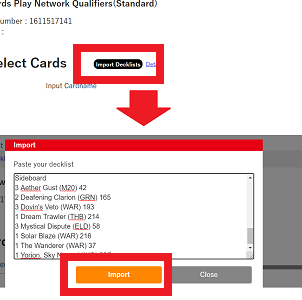
-
Click Submit Deck List and your deck list will be registered.